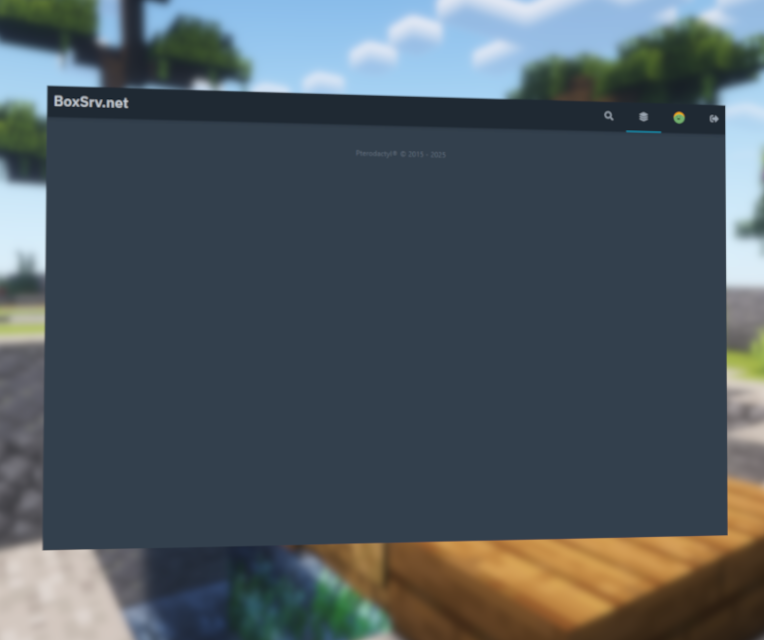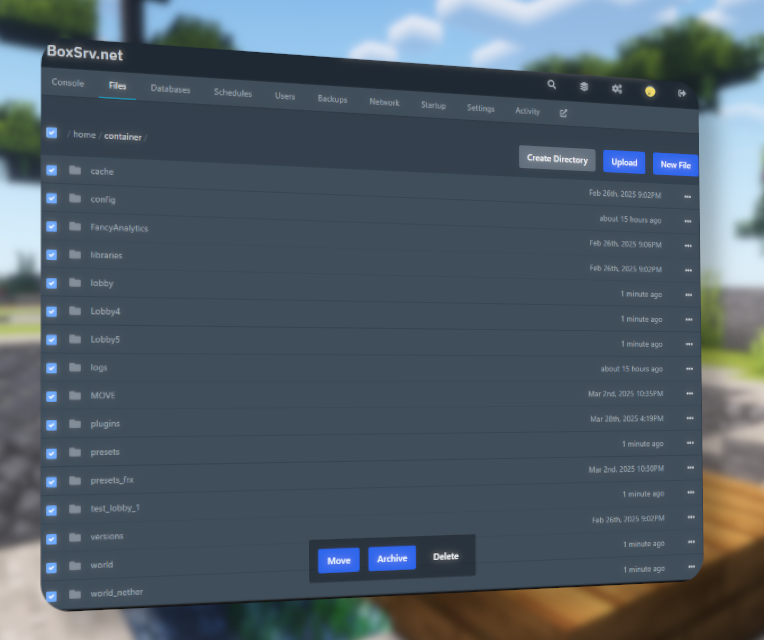In this short article, we’ll explain what to do when your server is not showing up in our pterodactyl panel. Don’t worry, we’ve got your back!
This is often easy to fix. You can follow the instructions.
Why is my server not showing up?
The chances are, you were just a bit too quick and accidentally linked your BoxSRV account before actually creating a server. Which is something you should always check first but don’t worry, let me help you.
Fix: Server not showing up
So your server is not showing up, which normally means that You’re missing your Minecraft server in our panel. Now you want to finally create a Server but don’t know how to? Let me show you what to do. Without further ado, let’s jump right in!
Relink your servers
The first thing you need to do is join our Minecraft server under BoxSRV.net. After you joined the Minecraft server you need to open the in-game chat with T and type /relink, wait a second and then just refresh or reopen the pterodactyl panel dashboard. Now your server should finally start showing up!
Are you logged in correctly?
Just a double check: In case you are using multiple accounts, make sure, you are logged in to the right one. If not, just log out and try again with the correct account.
Just try these steps again and if you still aren’t able to see your server, don’t worry just hop into our Discord and create a ticket, if this is not working you can also ask our community support. We will then get it sorted for you as fast as possible.
We hope this helped you correct the error and if you found this guide helpful or you need any other tips and tricks make sure to check out our other Blog posts at https://boxsrv.net/blog/!