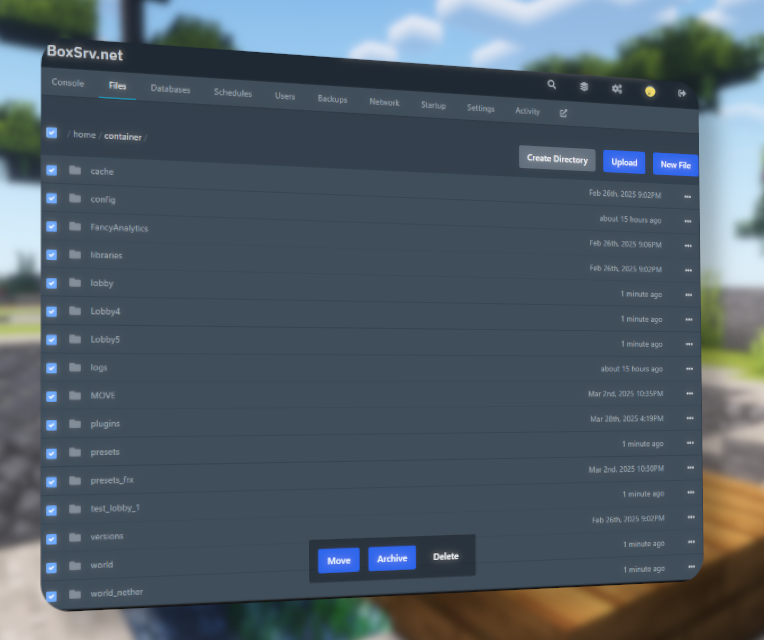Your server is lagging while many active players running around? A big issue that this causes is chunk generation. Dont understand me wrong here, Chunk generation is important so your world is continously loading. Many players generating Chunks can be a heavy load on your server though. We know how to fix this issue by pre-generating chunks with a certain plugin. We will dive into that right here in this blog post!
The plugin we are talking about is called Chunky it allows you to pre-generate chunks, so they don’t have to load during active gameplay. This significantly reduces lag and boosts server performance. Installing Chunky is a breeze and your server will be smoother after letting chunky generate a few (hundred) chunks! Lets get right to installing!
More Performance: Install Chunky on Your Minecraft Server
Where to Download Chunky
Chunky can be grabbed from Modrinth.com, the process is easier then you think. Head to the Modrinth page, click on the green Download, select your platform (our default is paper) and choose your minecraft server version.
Where to Place the Chunky JAR File
Once downloaded, we need to upload the jar file to your server. Lets look at how we will do this.
First, head to your Pterodactyl Panel at https://panel.boxsrv.net and login. Then, select your server where you want to install Chunky.
Go to your server files (under the “Files” tab) and search for your plugins folder, here you can upload the jar file.
After uploading the file, make sure to restart your server and check if the plugin is installed correctly by looking at /plugins and checking if the Chunky Plugin is green. (red would mean, that something didnt go right. Its very likely you’ve installed a wrong version!)
Setting Up Chunky & Running It The First Time
Tweak your server performance
Setting up Chunky is super simple. Let’s go through the easy steps to start your first generation (and hopefully many more!).
- First, enter the world where you plan to pre-generate Chunks
Navigate to the world where you want to pre-generate chunks (e.g., a farmworld or freebuild world). - Set the point, where chunky should start to generate
Define the center where Chunky should begin generating chunks. The default isx: 0andz: 0.
Use:/chunky center - Set the “Radius” of the pre-generation, how many blocks from center do you want to generate?
Set the radius for chunk generation (default is 500 blocks).
Use:/chunky radius - Start the Pre-generation with a simple command!
Start the chunk pre-generation process with:/chunky start. If needed, you can check the progress in your servers console - Need to cancel the generation? You can!
To cancel the current generation task, simply use:/chunky cancel
Once Chunky is finished, your chunks are pre-generated and ready to be used by your playerbase.
Now, your server doesnt need to waste resources on generating chunks and will run smoother and faster!